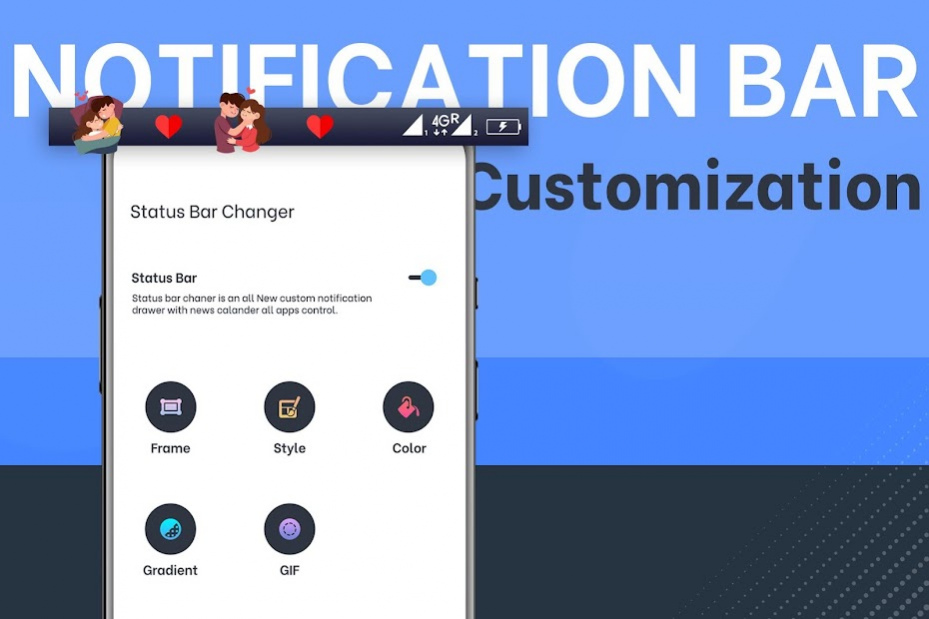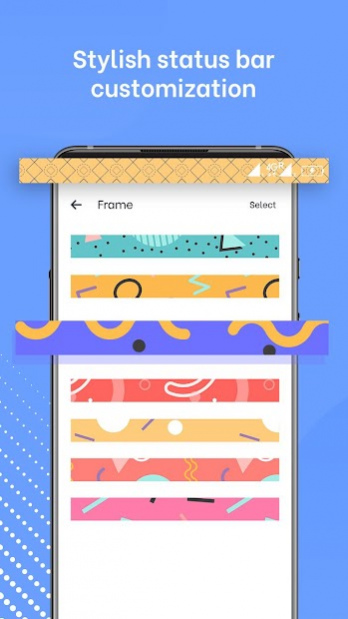Notification Bar Customization -Status Bar Changer 1.2
Free Version
Publisher Description
My Photo Notification Bar or Notification Bar Customization / Notification Bar Changer :- Using the all new My Photo Notification Bar or Notification Bar Customization / Notification Bar Changer you can not add Photos of your loved ones on a Notification Bar Background or you can add GIF have a Live Notification Bar Background. You can choose to have a Photo from the Gallery or you can choose a background or our exclusively designed in-app backgrounds and GIFs to set as your Notification Bar Background.
Notification Bar Customization / Notification Bar Changer & Status Bar Changer is an all new Custom Notification Drawer and Status Bar Changer with News, Calendar, All Apps control and a lot more including having a wallpaper or GIF set as your Notification Bar Background!! Yes!! Now you can have Wallpaper or Photo or GIF as your Notification Bar Background. Call it My Photo Notification Bar or Notification Bar Customization or Notification Bar Changer, this app is one of a kind app available for downloads. You can not only set a background photo or GIF on My Photo Notification Bar or Notification Bar Customization or Notification Bar Changer but you can also customize it to get News Headlines and All Apps Control.
Mi Control Center will change the way you use your phone. Separate your quick settings from your notifications. Swipe down from the left of the status bar to read your notifications and from the right side to control your device settings and perform meaningful actions. Trigger areas can be customised as you wish.
Display News On Notification Bar :- My Photo Notification Bar or Notification Bar Customization / Notification Bar Changer allows you to display news headlines on the Notification Bar to stay updated. You can also go into the app and read the full news articles
Status Bar Customize or Status Bar Changer :- Status Bar Customize or Status Bar Changer helps you customize the full status bar according to what you would like to have on the Status Bar and what color you would like to have on your Status Bar. Using Status Bar Customize or Status Bar
Changer,Customize the following :-
a. Signal Strength on/off
b. Battery Percentage on/off
c. Status bar color change
d. Carrier name change
e. Time Format change
f. Status bar text color,size,font change
Notification Bar Customization / Notification Bar Changer :- Using Notification Bar Changer or Notification Bar Customization or My Photo Notification Bar you can customize the following :-
a. Calendar on/off
b. Notification Theme Change Set GIF & Photos
c. WiFi on/off
d. Mobile data on/off
e. Bluetooth on/off
f. Mode silent,vibration
g. Rotation potrate,landscape
h. flash on/off
i. nigthmode on/off
j. location on/off
k. hotspot on/off
l. do not disturb on/off
m. airplane mode on/off
n. screenshot take
About Notification Bar Customization -Status Bar Changer
Notification Bar Customization -Status Bar Changer is a free app for Android published in the Themes & Wallpaper list of apps, part of Desktop.
The company that develops Notification Bar Customization -Status Bar Changer is Tools Apps Work. The latest version released by its developer is 1.2.
To install Notification Bar Customization -Status Bar Changer on your Android device, just click the green Continue To App button above to start the installation process. The app is listed on our website since 2021-03-27 and was downloaded 2 times. We have already checked if the download link is safe, however for your own protection we recommend that you scan the downloaded app with your antivirus. Your antivirus may detect the Notification Bar Customization -Status Bar Changer as malware as malware if the download link to tools.app.notificationchanger is broken.
How to install Notification Bar Customization -Status Bar Changer on your Android device:
- Click on the Continue To App button on our website. This will redirect you to Google Play.
- Once the Notification Bar Customization -Status Bar Changer is shown in the Google Play listing of your Android device, you can start its download and installation. Tap on the Install button located below the search bar and to the right of the app icon.
- A pop-up window with the permissions required by Notification Bar Customization -Status Bar Changer will be shown. Click on Accept to continue the process.
- Notification Bar Customization -Status Bar Changer will be downloaded onto your device, displaying a progress. Once the download completes, the installation will start and you'll get a notification after the installation is finished.